Book your Group Fitness Class via the App
Classes and pool sessions are available for booking 22 hours in advance. Booking are essential.
STEP ONE
Your Aquafit App should remain logged in, if for any reason you become logged out – log back in using your regular details for the Aquafit MyWellness App


STEP TWO
Once logged in to the Aquafit App the section titled BOOK HERE will look a little bit different and will again ask you to log in. There are two options here:
- If you have been a member of Aquafit for more than 1 year, enter your Aquafit MyWellness app password here.
- If that FAILS, click forgot password and set a new password (we recommend you choose the same password here as you use for your app login to make it easy to remember)
- If you have been a member of Aquafit for 1 year or less, the password you set at time of joining will get you through (this may be the same one you chose for the app).
- If that FAILS, click forgot password and set a new password (we recommend you choose the same password here as you use for your app login to make it easy to remember)
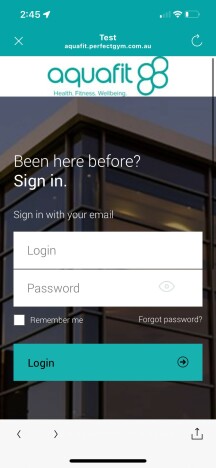
STEP THREE
Once logged in to the new bookings section, you will only need to logon once and your device will remember you. This is how the new booking screen will look (very similar to the old one)
STEP FOUR
You can click through the dates at the top to select the classes(es) you wish to book and also use you filters to search by studio or instructor. Click BOOK NOW to make your booking selection
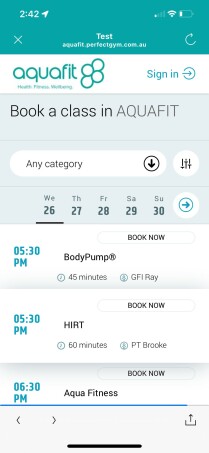
STEP FIVE
Once booked “CANCEL CLASS” will appear if you need to make a change or cannot make your scheduled class.
Please note: You will receive email confirmation when a class is booked or cancelled
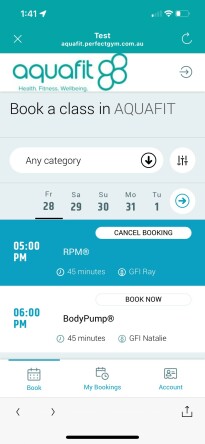
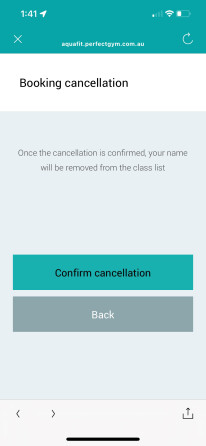
Some reminders…
STANDBY LIST (previously waitlist)
Our new booking process allows 5 users to be placed on a standby list. Unlike the previous system, this system automatically moves the first member up to any spots that become vacant (and notifies you via email).
STRIKES (over page)
Due to an increase in “no show” attendance throughout our Group Fitness classes we will be returning STRIKES effective from today.
If you accrue 3 strikes (no shows) within 7 days you cannot not make class bookings until your strikes automatically expire after 4 days
We ask if you cannot make a class to please cancel out via the app with as much notice as possible, if in a certain instance you need to cancel late (within an hour of your class start time) please phone reception to let us know
Bookings are open until 30 minutes prior to the class start time via the app, or if there are spaces available our team can book you at the door
Track all of your physical activity
Link your other fitness apps and devices like your Garmin or Run Keeper in the ‘Connect Apps and Devices’ section on the home page. This will make sure all of your activity is recorded in one location in the Aquafit App.
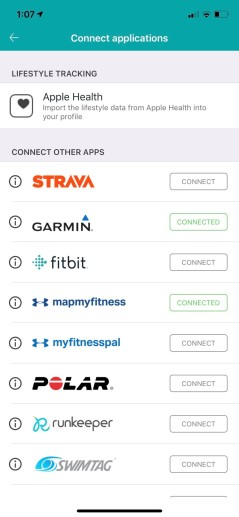
The App allows you to connect:
- Strava
- Garmin
- Fitbit
- Map My Fitness
- My Fitness Pal
- Polar
- Run Keeper
- Swim Tag
- Nokia
Questions
Got questions about the App? Please see one of our gym floor instructors who will be more than happy to give you hand.